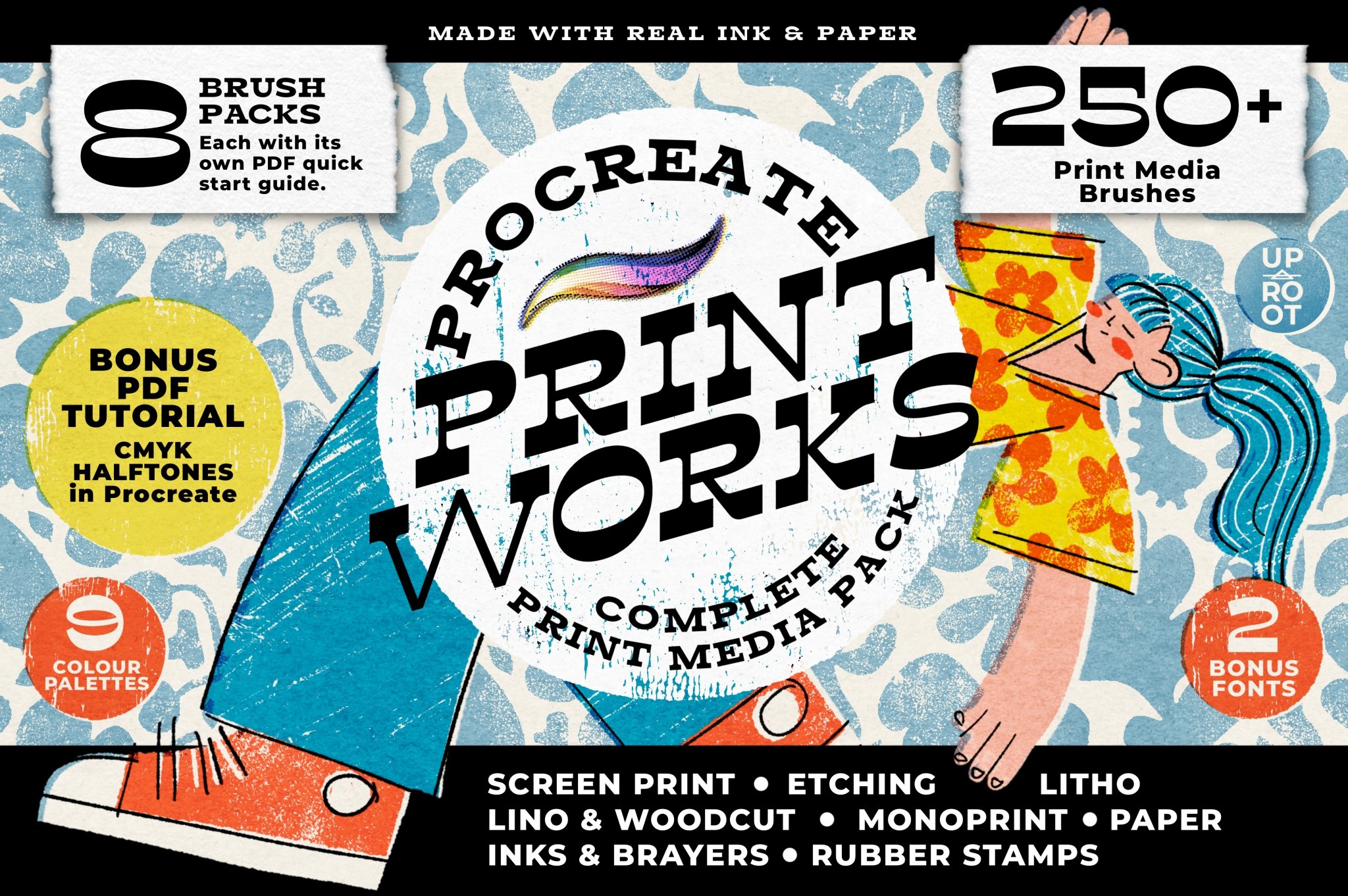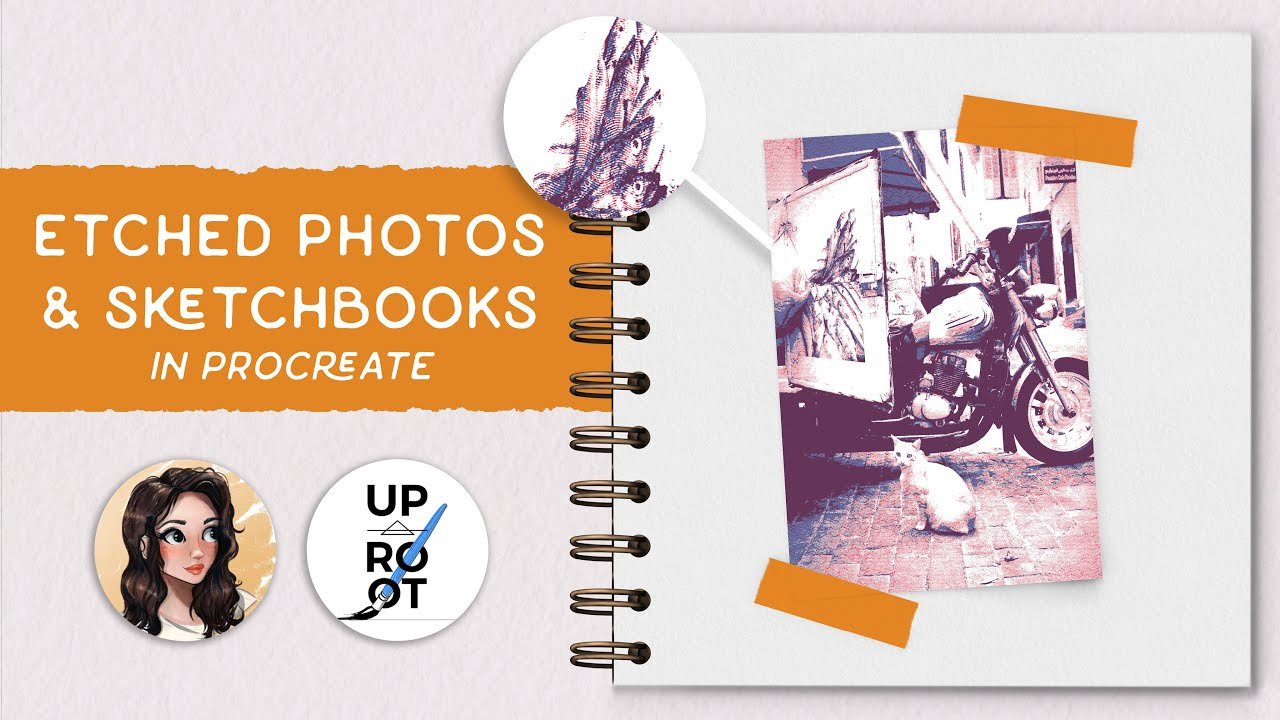Etched Photo Effects in Procreate
In this live session, Abbie and I first create an etched style photo using Abbie's Print Works set, with tips on how to adjust curves and edit the photo entirely within Procreate. The Procreate Print Works pack has brushes to achieve most any printing technique, and the ones we use to get this etched photo effect are some of the easiest to use!
We then create a notebook layout with a spiral binding, using some freebies we’ve made available here. You’ll find a color palette there to follow along with, too!
Brushes used:
With 8 full brush packs, this set includes brushes for Screen Printing, Etching, Monoprint, Woodcut, Papers, and more to help you achieve realistic printing techniques in Procreate. (Affiliate link)
Here are the timestamps of the video, for easy navigating:
00:00 - Introduction + chatter
03:44 - Tutorial starts
05:01 - Selecting a photo
06:51 - Change to grayscale
07:18 - Etching effect
11:26 - Adjusting curves
12:35 - Second etching layer
14:40 - Creating the sketchbook
23:44 - Using Page Assist
30:10 - Tips for photo selection
33:53 - Adjusting brush grain size
35:40 - Three color etching
49:15 - Shifting layers off register
57:56 - Edit composition trick
59:43 - Closing thoughts
Pin for later:
Never miss a tutorial
Sign up for my newsletter to get free weekly projects, tips, and Procreate resources.